Infographic - How to Show Your Work is Making an Impact
Evaluating learning through measurement and analytics begins by determining what questions we want to answer. Uncover which questions you should be...
3 min read
 Jennifer Hofmann
:
Apr 9, 2014 1:00:00 PM
Jennifer Hofmann
:
Apr 9, 2014 1:00:00 PM
 Recently, a town-wide power outage resulted in my son’s school being ‘in the dark’ for about four hours. Most classes didn’t need to skip a beat – it was a sunny day and electricity is not required for the instruction of algebra.
Recently, a town-wide power outage resulted in my son’s school being ‘in the dark’ for about four hours. Most classes didn’t need to skip a beat – it was a sunny day and electricity is not required for the instruction of algebra.
But what to do in “Computer Class”? Electricity has been a requirement in computer classes practically since the abacus went out of fashion.
When I asked my 13-year-old son about this, he told us that the teacher first asked the class who had cell phones. Every student in the class answered in the affirmative, so they were instructed to take them out.
“What a great idea!” I thought to myself. Those with smartphones (which was many of them) could use those phones to see if they could discover the reason for the outage and perhaps when the power was due back on. (This is provided on the utility's website.) Or, perhaps they could search for how electricity works. Perhaps everyone could pick a topic on Khan Academy and learn something of their choice. It's taking the concept of BYOD to a practical level.
You know what they were told to do with all of this technology? Play some games. Kill some time.
What a missed opportunity. There was so much they could have done that would have been fun and still educational. The teacher clearly didn’t feel prepared to incorporate smartphones as an instructional tool.
It made me wonder what the rest of us might be missing. There is technology all around us – but are we using it to its full advantage?
Here is a list of learning technologies that you might be able to incorporate into your training programs.
Opportunity #1 – Use the virtual classroom as part of the in-person classroom experience. One of the challenges of in-person instruction is the ability to get everyone involved in the conversation, and the ability to make lectures engaging. If you already have computers in the classroom, or you can require participants to bring laptops, you can exploit the collaborative features available. Slides can be projected AND pushed, so all participants have the same visual experience. Questions can be asked via chat or polls, so everyone has the opportunity to answer, not just the person who raised their hand first. (The facilitator can then dig deeper into individual responses.) Use whiteboards instead of flipcharts, allowing all group members to contribute – not just a scribe. You can even put table groups into virtual breakout rooms to kick up collaboration.
Opportunity #2 – Incorporate asynchronous eLearning into the live classroom experience. Most organizations are investing in building and/or buying eLearning modules. However, they often don’t have the completion rates they were expecting. Why not incorporate them as part of a live program, either in-person or virtual, and mix up your lecture? You’ll find it breaks up lectures, allows for a comfortable transfer of knowledge, and maybe even illustrates to your participants that the eLearning being offered is quality stuff!
Opportunity #3 – Use virtual classroom sessions to follow up on in-person events. Ever wonder if anyone is successful using their new skills back on the job? Schedule a virtual follow-up several months after the live event to find out how they are doing. Make it a required part of the program – everyone must participate in order to receive credit for completion.
Opportunity #4 – Make performance support part of the process. In live classes, instead of teaching every part of a system, teach how to use help facilities and system documentation. Let’s face it, most of our participants can’t retain every step in a process; teach them how to teach themselves.
Opportunity #5 – Archive content. Post classroom artifacts, like whiteboards or photographs of flip charts to learning communities. Post artifacts centered on a particular topic and encourage past participants to give feedback and answer questions.
Opportunity #6 – Create a mentoring process. Set up virtual learning office hours in a persistent chat room and encourage current and past participants to participate (we use Skype). When someone has a question that needs to be answered in short order, like advice on how to give feedback to a direct report or how to correct a system error message, the entire community can be potential coaches in real time. Remember, teaching others is an effective way of reinforcing your own learning.
Opportunity #7 – Use mobile technologies. If you require cell phone numbers as part of registration, you can build text distribution lists that send out reminders about assignments, ‘trivia’ related to the topic, or competition updates. You can also send links to mobile content that relates to your topic.
When you bring all of these opportunities together, you know what you wind up with? You probably guessed it - blended learning.
Do you see some opportunities we might be missing? We’d love to hear about them in the comments!

Evaluating learning through measurement and analytics begins by determining what questions we want to answer. Uncover which questions you should be...
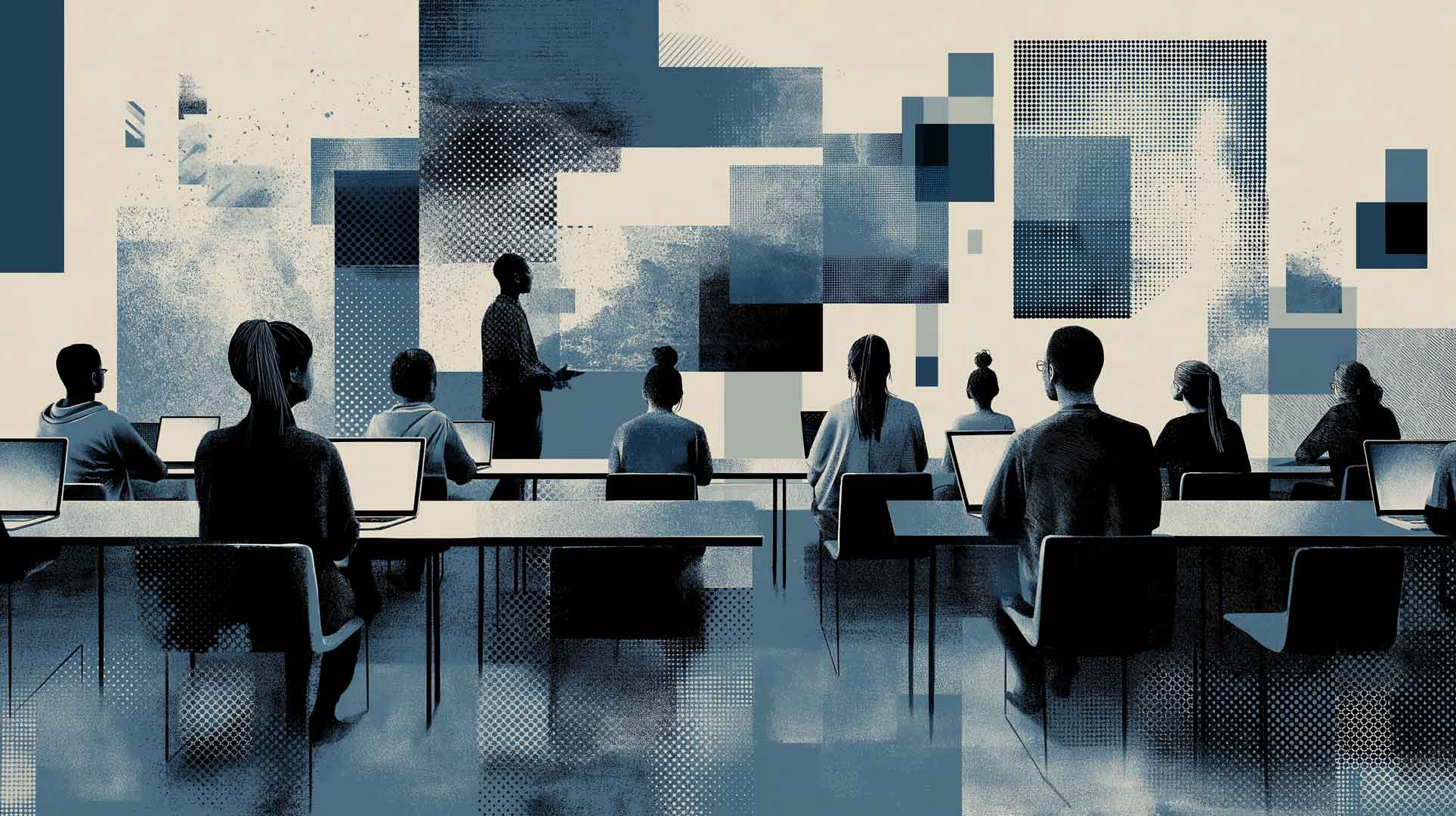 Read More
Read More