Building Learning Community Online
Part of InSync Training's Thriving as a Learning Professional Series Teaching and learning are relational activities. People learn from and with one...
2 min read
InSync Training : Jul 23, 2019 10:00:00 AM

 Recently, the InSync Team worked with a large corporate client on an extensive blended virtual program roll out.
Recently, the InSync Team worked with a large corporate client on an extensive blended virtual program roll out.
With multiple two-hour live, online sessions and self-directed activities supporting thousands of learners in Company X’s offices across the global training program, logistics proved to be a veritable logic puzzle. Not only did content need contextualization (and regionalization in some cases), but each live session needed a supportive and talented instructional team.
Success depended upon the correct placement of all the puzzle pieces. And while our team has a long history of designing, staffing, and managing large virtual initiatives, this process provided a helpful reminder about the truth of planning global programs: we need to keep calendars and clocks top of mind.
Create a Truly Global Schedule for Live Training
Getting started with planning for global virtual delivery can feel overwhelming and intimidating. Start by listing out the following for each of the sessions:
This is the level of detail we need to keep everything on track. For each and every session the planning and instructional teams think through, “What time is it starting local? What time is ending local? Are there holidays and standard working hour differences to consider?”
On paper, it reads like a long list. And that’s because it is! But what’s the old saying about prior proper planning? This granular approach catches time zone conflicts and delivery issues before they become problematic or disruptive to the learner or learning professional.
Put this information together in a consistent, trackable document. Spreadsheets work especially well for record keeping and planning. Once finalized, don’t make the schedule a state secret. Ensure the right people have access to it for review but consider making it view only except for decision makers so things don’t go awry with an errant edit.
Don’t Forget to Share the Details
When working in multiple time zones, confusion can happen, even with the best planning in the world. We also recommend including key contact information in the spreadsheet, creating producer shifts, and assigning color codes for programs and/or instructional teams.
Like in most situations communication is key. Facilitators, producers, managers, and learners need to understand whether the time zone listed in the training invitation is local to their location, or if they need to convert it. Err on the side of over-communication to ensure instructors and participants don’t show up early, log-in late, or miss their session entirely. These missteps can frustrate everyone within an entire program from the start.
Last Words of Wisdom
Planning and managing global programs involves an additional layer of planning and conscientiousness. In our two decades in the global virtual classroom, we have learned to try to avoid Monday and Friday for our live sessions. Why? Because questions pop up like, “When does Monday start if we try to roll out to US and China? Is Friday a workday in the Middle East?” Plus, big bank holidays often fall on Mondays in US and Europe.
Finally, we avoid scheduling two-hour sessions over lunch time if possible. Learners love lunch, and we do, too. Respect that well-deserved midday break if you can.
Need help? InSync Training offers full virtual classroom managed service solutions. Read about how we helped a Fortune 100 Global Tech company training early-in-career sales talent with everything from schedule creation, content and budget management, learner support, train-the-trainer, and more.

Part of InSync Training's Thriving as a Learning Professional Series Teaching and learning are relational activities. People learn from and with one...
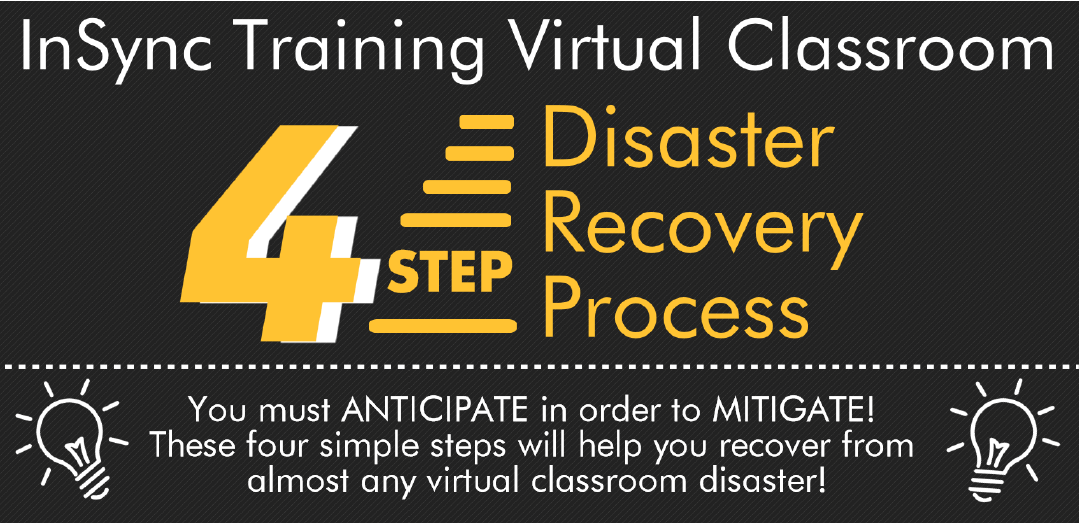
When facilitating a virtual event, the facilitator has three jobs: Foster environmental engagement by creating a place where people can and want to...
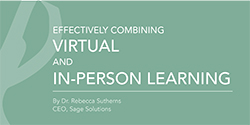
When done well, blending virtual and in-person delivery has the potential to enhance accessibility and depth of understanding. Done poorly, it can...