Infographic - Storytelling on Steroids With VideoScribe
Do you have a story to tell? A lesson to teach? A product to market? VideoScribe lets you do all that. Rapidly. VideoScribe lets you create cool...


BYTE session recap
As we all know, visual learning aids are wildly popular. Learners respond to, and remember, colorful images related to the content being presented. Infographics in particular have gained popularity in learning programs in the past few years. Karin Rex, a nationally known facilitator specializing in soft and technical skills, recently joined our BYTE presenter ranks with her wildly popular session, Harnessing the Power of Infographics as Teaching Tools.
Referencing this BYTE content, this blog post defines infographics, highlights how they can help us learn, and the five composition elements you need to include in successful infographics for the purpose of learning.
To review all of the examples, recommendations, and guiding principles Karin shared during her BYTE event, access the recording here.
What Is an Infographic and How Can They Help Us Learn?
Most of us have seen infographics in some shape or form. During her session, Karin defined an infographic as, “a visual representation of information, data, knowledge, or even a story.” Infographics usually include pared down language in favor of using visuals to impart information, like the steps in a program, or the data supporting an emerging trend. Because the format is easy to scan and understand, it’s an efficient tool for sharing stories or data with learners.
In addition to their visual appeal, infographics have scientific validity as a learning tool. Karin explained, “Infographics improve comprehension to enhance the human visual system's ability to see patterns and trend. In doing so, infographics support learning transfer and retention, [ultimately] making information more memorable.” The phenomenon, known as the “Picture Superiority Effect,” pinpoints why infographics help learning so effectively: “concepts learned through pictures are more easily remembered than concepts learned by reading text alone.”
Key Composition Elements
Karin shared that there are five specific elements that create the most impactful infographic learning tools. Including these elements in your designs can help you encourage continued learning.
Element 1: White Space
BYTE session participants shared that, to them, white space is “negative space that brings the message into focus.” You can add white space around text, between columns, and in the margins of your design. Be sure to include white space in your infographics, because it “enhances readability, legibility, strengthens emphasis …and creates balance.”
Element 2: Repetition
When included in infographics, repetition “has to do with repeating design elements throughout …to add a sense of cohesiveness and continuity.” Font sizes, colors, shapes and more all fall into the repeatable elements category. Repetition is important because “it reduces extraneous cognitive load, by creating a sense of harmony…it translates to the learner as comfort, safety, recognition, and consistency.”
Element 3: Alignment
Aligning the elements in your infographic comforts the learner. Karin pointed out that alignment “conveys harmony…and a sense of order.” Balancing the elements makes the information easier to consume, and learners are better able to scan through the content.
Element 4: Proximity
When creating your infographics, consider the importance of proximity. Proximity refers to “grouping elements together that are related to each other.” “The physical relation in spaces between elements in your visuals,” Karin said, “creates a kind of emphasis.” Combining proximity with a judicious use of white space reduces your learner’s cognitive loads, making your infographics even more effective.
Element 5: Wording
The old adage says, “a picture is worth a thousand words.” However, as Karin shared, “words in a picture are worth even more.” Infographic text can tell a story to "super charge" the associated visual’s impact. Select your words carefully, though, because too much text can cause cognitive overload for your learners. Using minimum language, in connection with powerful visuals, can create an impactful learning tool.
Additional Resources
Watch Karin’s full BYTE session recording here: http://blog.insynctraining.com/recordings/byte-harnessing-the-power-of-infographics-as-teaching-tools
In addition to the wisdom and experience imparted during her BYTE session, Karin also shared a number of websites for attendees creating their own infographic learning tools, including:

Do you have a story to tell? A lesson to teach? A product to market? VideoScribe lets you do all that. Rapidly. VideoScribe lets you create cool...
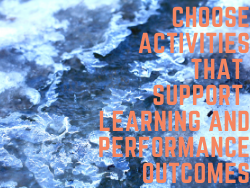
While researching evidence-based practices for the virtual classroom, I was looking for specific examples of activities that supported proven...

FOR IMMEDIATE RELEASE Portsmouth, NH, June 11, 2024