
 If you’re an experienced virtual trainer, you know the frustrations of having participants distributed across the country or world. Keeping them continuously engaged is like trying to teach a class right after lunch. You know what I mean—when the blood sugar from lunch has gone to people’s toes and you need to practically tap dance—with a parasol—to get their attention.
If you’re an experienced virtual trainer, you know the frustrations of having participants distributed across the country or world. Keeping them continuously engaged is like trying to teach a class right after lunch. You know what I mean—when the blood sugar from lunch has gone to people’s toes and you need to practically tap dance—with a parasol—to get their attention.
Unfortunately, in the virtual classroom, we lose all eye contact, body language, and the opportunity to tap dance. Statistics tell us that body language accounts for as much as 70 to 80 percent of the communication in a traditional classroom. And it’s that body language that keeps everyone energized.
So, how do we communicate in this new environment and keep our participants engaged? The answer is to speak a new language—one that is totally dependent on voice and cues from the technology we’re using.
Looking for cues
In the traditional classroom, we know to watch for participants falling asleep, fidgeting, or not coming back from the break. But online, we need to look for body language in the bandwidth. That means seeking out subtle signals that indicate the level of participant engagement and knowledge transfer. In the virtual classroom, cues may come from unexpected sources.
Response time
A slow response may mean that a participant is engaged in reflective thought, has stepped away from the class, or has no idea what you’re talking about. It’s up to you to determine what’s going on and respond accordingly.
Chatting
Technology interference
Response quality
Communicating effectively
Once you understand some of the signals to look for, you can use these techniques when you are facilitating live, online courses.
Use dynamic visuals.
Speak up.
Pay attention to your vocal delivery.
Be exact.
Call their names.
Create interaction.
Learn to multitask.
Plan for gaps.
Communicating in the virtual environment is significantly different than in the traditional classroom. We need to learn to look for subtle cues, communicate effectively, and minimize the opportunities for participants to disengage. That’s the new language of online learning.
Want to learn more? Check out our post 5 Facilitation Tips To Increase Engagement in the Virtual Classroom.
Also check out our Virtual Classroom Facilitation Mastery Course to discover how you can optimize your facilitation skills and earn your Virtual Classroom Facilitator Badge.

How Can We Advocate for Learners in the Virtual Classroom?
The virtual classroom offers a flexible, dynamic learning environment for modern learning blends. We often think about questions such as: When can...
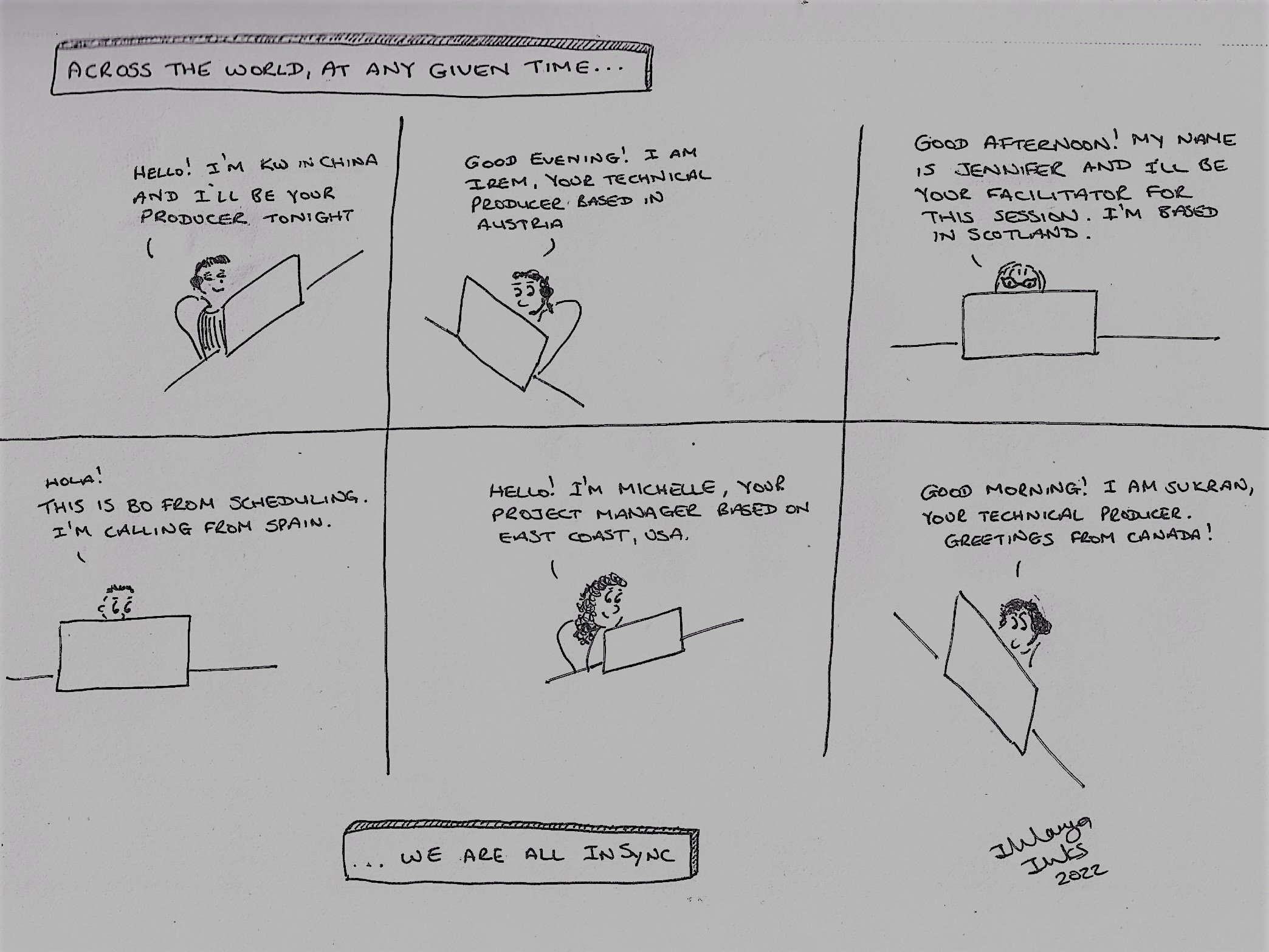
24 Hours in the Life of a Virtual Facilitator
Looking for insight into the daily routine of a new virtual facilitator? The following events at an internal training department are based on real...
 Jennifer Hofmann
Jennifer Hofmann
