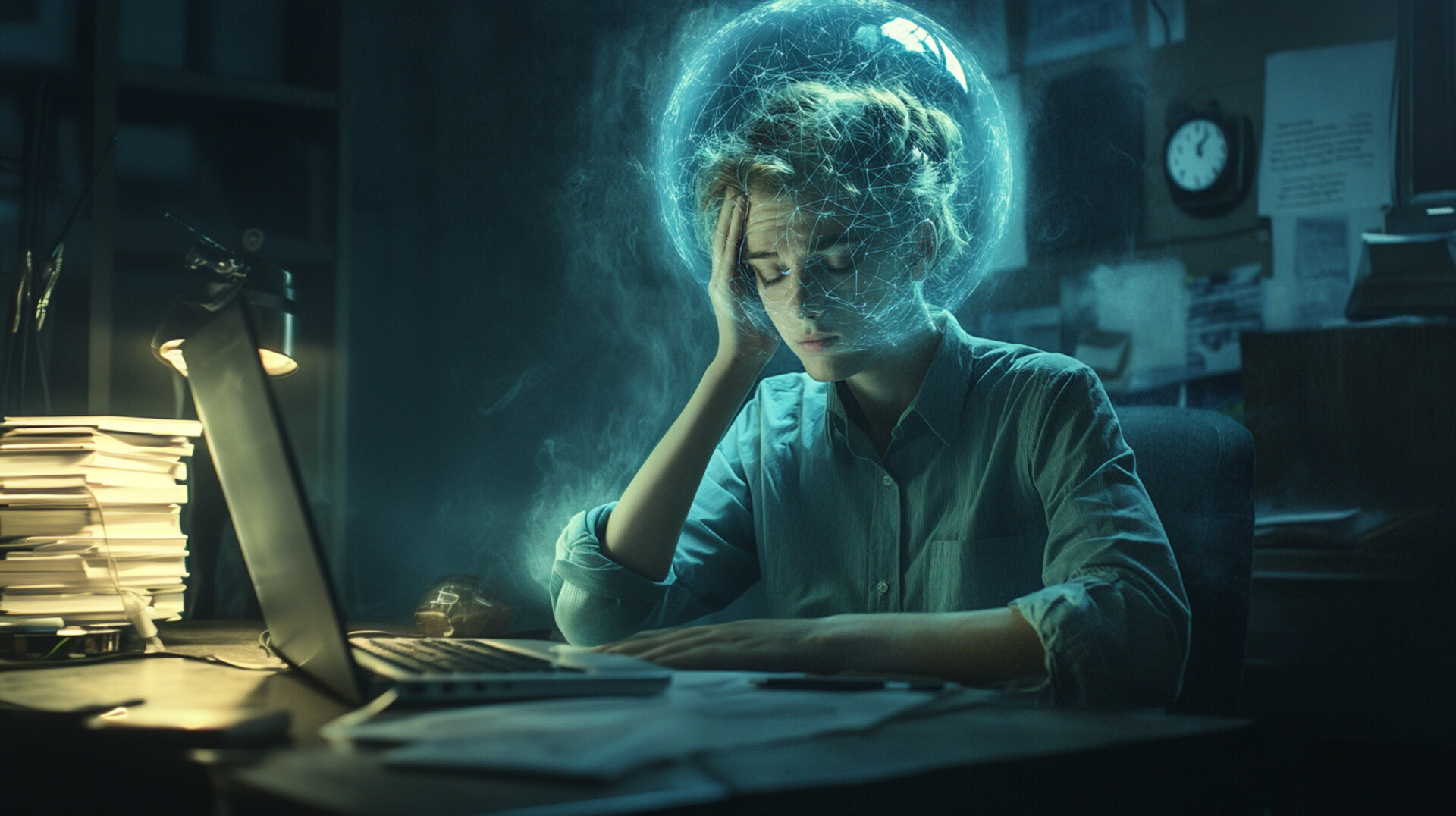6 min read
Overcoming Zoom Fatigue in the Virtual Classroom: Defining the Trend
 Jennifer Lindsay-Finan
:
Jun 8, 2023 6:47:00 AM
Jennifer Lindsay-Finan
:
Jun 8, 2023 6:47:00 AM

5 Recommendations to Overcome Zoom Fatigue in the Virtual Classroom, and What Virtual Learning Experts® Need to Know
This is part of an ongoing column by Virtual Learning Expert® Jennifer Finan. She’s exploring trends that impact virtual classroom trainers and designers to improve learner engagement in the hybrid virtual classroom.
Is Overcoming Zoom Fatigue the Answer to Engaging Learners Online?
Before March 2020, the phenomenon of "Zoom Fatigue" was widely unknown. Now, the increase in online work and managing virtual teams has made it a part of everyday language. According to Wikipedia, Zoom Fatigue refers to the “tiredness, worry or burnout associated with the overuse of virtual platforms of communication.” It’s not just Zoom; the term applies to any platform. The draining effect comes more from the way platforms are used than from the platforms themselves. The all-too-familiar feeling of "Zoom Fatigue" applies equally to the overuse of Zoom, Webex, Teams, Google Meet, or any other video conference software.
What Do We Mean by ‘Zoom Fatigue’ and Why Is It Trending?
Harvard Business Review explains that video calls can be draining “because they force us to focus more intently on conversations in order to absorb information.” This coupled with the additional distractions present in the virtual classroom experience can make it harder to concentrate in a virtual classroom or video call.
Another reason for Zoom Fatigue is the unnatural way in which video is used. If we were in the same physical space, we wouldn’t sit still and stare at one fixed point during the entire meeting. We’d likely move around a little and look around the room. We may even check our phones briefly while showing we’re still engaged. However, when we’re in a virtual environment, we expect to see everyone’s face in a tiny square, looking at the camera, showing that they’re completely focused.
National Geographic adds that “a typical video call impairs these ingrained abilities; understanding non-verbal cues, and requires sustained and intense attention to words instead.”
As organizations began leading remote teams during the pandemic, they shifted meetings, training, social events, and almost every interaction to video calls. It's no surprise that Zoom Fatigue set in. Most of us spent days going straight from one virtual call to another. At InSync, we’ve been entirely virtual for over 20 years and although we’re used to constant virtual meetings, we’re new to Zoom Fatigue. Why? The reason is that we’ve only recently been expected to be on camera for all those calls.
What Impact Does Zoom Fatigue Have On Learner Engagement?
Zoom Fatigue will affect each of us differently. Indeed, it will likely affect us differently on different days depending on how we’re feeling and what else we have going on. It’s important to consider how Zoom Fatigue might impact the engagement of participants learning in a virtual classroom. The InQuire Engagement Framework® provides three dimensions for our consideration.
Emotional Engagement
Some learners may feel some anxiety about being on camera or showing their surroundings, especially when working from home. This is bound to impact how they emotionally engage with the class. Psychological safety is paramount in the virtual classroom. If someone is feeling very self-conscious about being on camera, they’re not going to feel safe enough to contribute fully. Even your most self-confident learners may feel extremely tired from sitting still during virtual classroom learning and looking at a camera for a long period.
Environmental Engagement
Using videos in the virtual classroom experience adds yet another thing for everyone to focus on. In addition to focusing on the slides, other visual materials, the chat, and the facilitator, learners now need to focus on all the videos too. On most platforms, the order of those videos changes when someone speaks. This means the environment is constantly changing and forcing learners to refocus.
Out of everything involved in virtual classroom engagement, we want them to focus on the content. We don’t want them to get distracted by other learners, their hair, a book in the instructor’s background, or the ceiling fan in someone else’s. While it’s always fun to see inside someone else’s home and even "meet" their pets, it’s not really what we want to achieve in the virtual classroom. In addition to the plethora of potential distractions, we have so many video settings to choose from. Do we want our learners or our facilitation teams worrying about filters, backgrounds, and lighting? Not unless it adds to the learning.
Intellectual Engagement
We need all three engagement dimensions in our virtual classrooms. When learners start to lose engagement in one of the dimensions, there is an impact on the others. This means that if a learner doesn’t feel good about being on camera and it impacts their emotional engagement in class, that’s going to impact their intellectual engagement too. When we aren’t engaging online learners, they will be less likely to want to contribute.
In addition, there may be some biases connected to video cameras. If there’s someone in class with inadequate internet connectivity, some participants may make assumptions about their productivity. If someone has a particularly luxurious-looking background and someone else has a notably messy-looking background, do we make assumptions about their abilities? Maybe.
5 Recommendations For Overcoming Zoom Fatigue In The Virtual Classroom
In this podcast episode on "Zoom Fatigue and Video in Hybrid & Virtual Training Delivery," Karen Vieth says “It’s really up to us as the leaders in the industry, the facilitators, the producers, to be able to help learners out of Zoom fatigue.” Here are five recommendations to help learners and ourselves out of Zoom fatigue.
-
Use video with purpose. Don’t just use it because it’s there or mandate videos just so you can see each other. Use it purposefully. Use it when it will add something to the virtual learning platform. Use it for practicing skills that will be applied to video call situations on the job. Use it if facial expressions or a physical object are integral to the conversation.
-
Encourage interaction. We recommend some kind of interaction every 3-5 minutes in the virtual classroom. That interaction doesn’t need to be a full breakout room activity. Simple "green check if you understand; raise your hand with questions" are a couple of the many creative ways of engaging learners online and can be useful interactions to break up a lecture.
-
Take breaks. Breaks are often one of the first things to skip when time is tight, but they are incredibly important. Give learners and the facilitation team time to get up and move every 60-90 minutes. Always finish on time. If you know you’re working with people who are likely to have another video call right afterward, aim to finish a little early to give them a quick break in between calls.
-
Consider the blend. For information-heavy programs, consider how to provide that information outside of the virtual classroom for optimized learning facilitation. Bring people together to collaborate, practice and learn from each other. Don’t bring people together just for a lecture.
-
Be authentic. If you move around when talking in person, move around a little when talking on video calls as well. Just be aware of it and the potential for it to distract learners when you’re on camera. If you use your hands, use them on video calls too. Allow learners to be authentic too. Trust them to do what’s right for them. If that means they have their heads down doodling or taking notes, let them. If that means they pace around as they listen, let them. Just encourage them to turn their camera off to prevent distracting everyone else.
What Do Virtual Learning Experts® Need to Know about Zoom Fatigue and the Virtual Classroom?
It’s up to every one of us to combat Zoom Fatigue in the virtual classroom. Fatigued learners are not going to feel inspired to go and transfer that online classroom training in the workplace.
-
Virtual classroom designers need to know how to design for the virtual classroom. Simply taking face-to-face training and moving it online is not enough. Doing so is often a significant cause of Zoom Fatigue. Incorporating conscious virtual classroom design with the environment in mind will lead to engaging and collaborative experiences.
-
Virtual classroom facilitators need to know when to be on the webcam and when not to be. They need to know how to boost their virtual presence so that they appear professional and engaging on camera and maintain that engagement while off camera. They need to empathize with learners who may be suffering from Zoom Fatigue and "read the room" to make adjustments that boost energy when required.
-
Virtual classroom producers need to know how to support fatigued learners and facilitators. They can try recommending effective activities for engaging learners online that enhance the learning experience without relying on a webcam. Producers need to be able to sense when breaks are needed and make recommendations to the facilitator. Producers also need to be able to support learners with virtual backgrounds if they want to use them.
-
Virtual Learning Coaches® need to know how to spot signs of zoom fatigue in learners and the instructional team. They need to be able to coach facilitators and producers with prevention tips for themselves as well as the tools they need to minimize fatigue for learners. A certified Virtual Learning Coach also needs to be able to review a design with Zoom Fatigue in mind to coach designers on creating engaging and energizing programs.
Learn More about Overcoming Zoom Fatigue and Other Teacher Tools for Virtual Classrooms
Join us to learn how to design virtual learning experiences that minimize virtual classroom burnout. Master the art of meeting your training goals without forcing learners to sit idly in front of their computer screens for long stretches.
Are you wondering how to overcome Zoom fatigue in the virtual classroom experience? We can help with our Trends in Virtual Training - Expert Seminar Series workshop Overcoming Zoom Fatigue. And there are 11 more trending workshop topics for you to explore!
Purchase 5 workshops and the 6th workshop is free. Click here to learn more about the entire series.