4 min read
Scenario Based Learning & The Virtual Classroom
 Jennifer Hofmann
:
Jul 28, 2021 1:45:00 PM
Jennifer Hofmann
:
Jul 28, 2021 1:45:00 PM
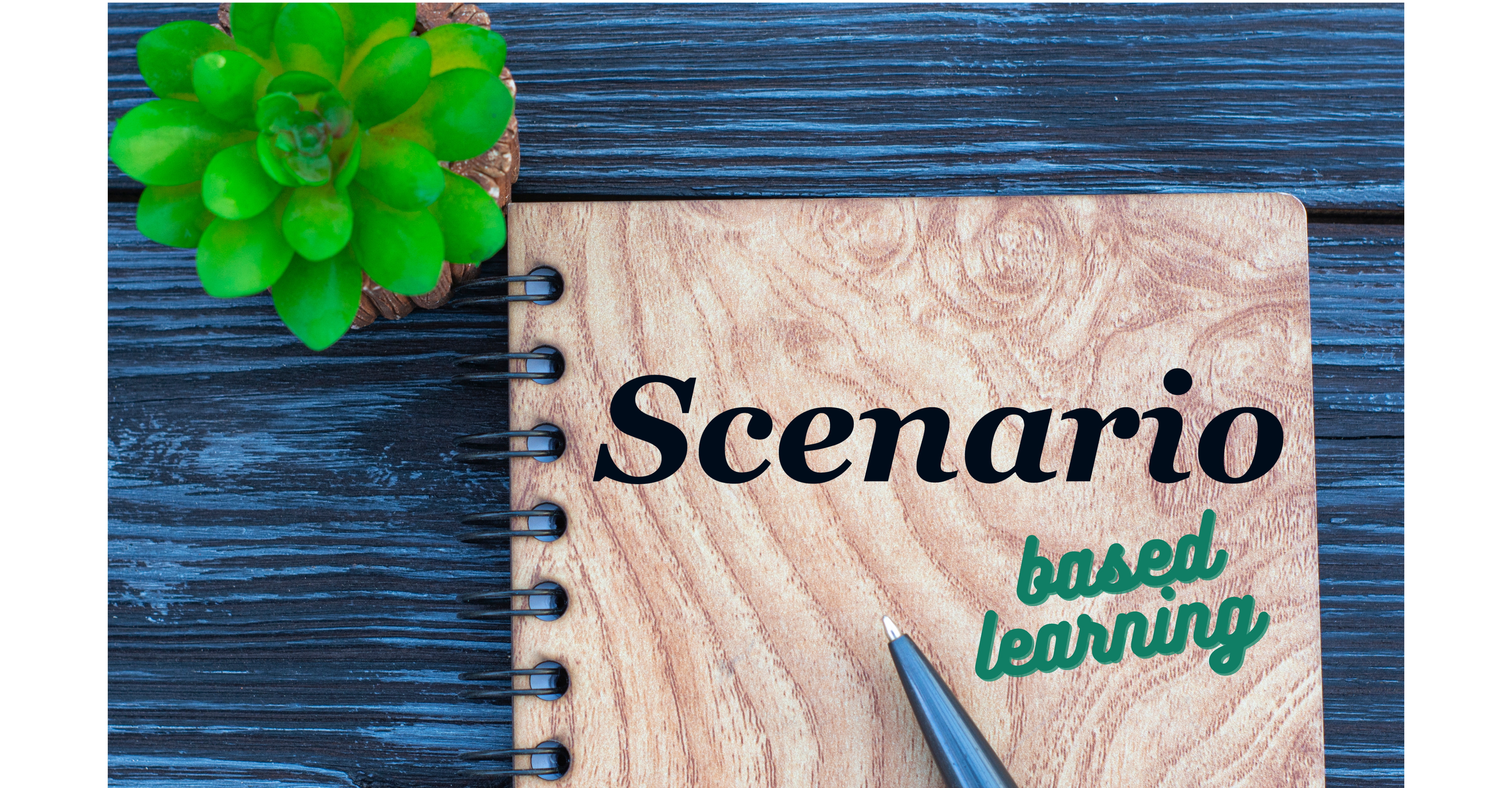
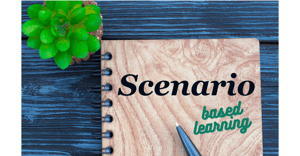 The pandemic, among many of its impacts on the learning and development community, mandated a rapid shift to virtual live learning. The past year’s experience has proven that virtual classrooms are an effective part of an organization’s training strategy. Moving forward, we need to be able to reach learners wherever they are with meaningful, effective learning experiences, and the virtual classroom helps make that happen.
The pandemic, among many of its impacts on the learning and development community, mandated a rapid shift to virtual live learning. The past year’s experience has proven that virtual classrooms are an effective part of an organization’s training strategy. Moving forward, we need to be able to reach learners wherever they are with meaningful, effective learning experiences, and the virtual classroom helps make that happen.
Organizations have also learned another valuable lesson: virtual classroom designs need to be given the same attention as face-to-face instructional programs. We can not deliver hours and days of lecture-based content and slides and expect our learning outcomes to be equivalent to more traditional approaches.
For virtual classrooms to become successful and viable, we have to move beyond webinars and toward true training experiences. But how can we accomplish that lofty goal when under pressing deadlines and during a time of global change?
No matter the delivery medium, we know that learning is accomplished by ensuring content is relevant, applicable, and timely. A design approach that really works to accomplish these basics of adult learning theory is scenario-based learning. Designers create experiences (scenarios) in which learners can solve problems and interact with provided situations to learn new skills.
Scenario-based learning uses contextual situations to engage participants in active learning strategies. Typically, learners are presented with a problem to solve or an outcome to predict or a game to win, all of which aims to creatively engage learners in working their way through a story line to a satisfying conclusion.
Scenario-based learning is an instructional technique that provides context for application of information rather than simply presenting facts, theories, etc. via lecture. It creates an environment where learners can be intellectually engaged because we're stimulating their curiosity—not only can this approach be effective in the virtual classroom, one might reasonably argue that the resulting learning experience could be more effective than in a face-to-face environment. To be blunt—the learner in their respective workplace creates an environment that cannot be recreated in a traditional classroom, and consequently learners are more inclined to adopt the concepts and practices presented into their own workflow—they’re already “in the office” so we’ve reduced the barriers to easy adoption. Similarly, when we apply scenarios from a typical work environment, the learner is likely to perceive that the instruction is more relevant to their personal needs. This is a form of instructional fidelity to the workplace.
Seven steps for creating scenarios
No matter the delivery approach (face-to-face, virtual classroom, eLearning, etc.), these seven steps can help you get started on designing your scenarios.
1. Determine your learning objective.
Don’t forget instructional design basics when creating a learning scenario. Ask: “Where do my learners need to end up at the end of the process?” Understand what the organization needs to accomplish with the entire blend and identify how the scenario contributes to that goal.
2. Identify your audience.
Knowing what learners need to accomplish marks the first step in the process, but you also need to know who will participate in the scenario. Audience demographics impacts the scenario’s success. Connect with stakeholders to clarify what learners need to know, the foundational skills the group should possess, how many learners will participate in each cohort, and whether they will be co-located or dispersed.
3. Clarify the challenge or pain point.
Scenario-based learning provides a uniquely effective method for helping learners solve a problem they experience on the job. Before designing your scenario, think through the pain points challenging learners. Using that process - failure, technology frustration, or skills gap as the subject of a scenario makes it more relevant for learners (resulting in increased engagement).
4. Choose the scenario structure.
Your audience should determine the type of scenario you create. Scenarios are generally categorized into three types: problem-based, play-based, and predictive.
-
-
Problem-based. These scenarios present learners with an open-ended problem to solve. For example, you can provide breakout group teams with a data set containing the results of a marketing survey and ask the teams to creating a marketing plan based on that data. “Imagine you are creating a marketing plan for the Apple Airpods and the data set represents your potential market. What is your plan? What is your elevator speech?”
-
Predictive. These scenarios have learners speculating on the outcome of an event based on their knowledge, supplied details and content, and assumptions. For example, perhaps you are trying to teach bank tellers how to identify fraud. Provide different scenarios and ask learners to predict what a computer hacker might do next. Keep track of answers on a whiteboard to support a meaningful debrief.
-
Play-based. These scenarios involve the use of games to work through a challenge. For example, over five weeks participants work in consistent teams to learn how to create a strategy to sell their product to strategic buyers. They work in a team to design a plan, create the proposal, make a sales presentation, and try to win the sale! In between the live sessions, they observe real sales presentations and research clients, and use that information to support their approach and teach their team members real-live techniques.
-
5. Write the story.
Scenario-based learning relies heavily on narrative. Each scenario tells a unique story with characters, setting, plot, challenge, and resolution. For many designers, crafting the story at the heart of a scenario poses a challenge. The best scenario stories feel authentic, relatable, and realistic to the learners. We try to put in situations they will face on the job. When selecting timing for the scenario components, connect them to specific outcomes for the entire blend. Remember—this scenario constitutes part of a larger training program.
6. Discover all possible scenario solutions.
Learners will navigate a scenario in more than one way. Designers need to contemplate all the pathways learners may take through the process, account for them, and map them out. When planning a scenario, we wonder about things like: “Is there only one answer? How do I get them to that answer if we designed a choose-your-own adventure? Do we care how learners reach the right answer? How much guidance do we give to get them there? How realistic is this to the job learners do?”
7. Give learners space to reflect.
The value of scenarios lies not only in the process of completing the activity, but also the opportunity to reflect on the results and learn from mistakes. Learners need to have the opportunity to debrief on their experience. What steps did they take in the scenario? What did they learn from that particular pathway? What did missteps teach them? The instructional design team needs to ensure that learners meet the defined objective. If learners cannot reach the desired end goal, go back to the drawing board and tweak the scenario as needed.
Like any instructional design model, scenario-based learning requires a certain level of work. The seven steps detailed above afford a predictable process for incorporating them into your virtual classroom programs.

Competencies of Virtual Classroom Instructional Designers
Design Skills Needed for the Emerging Virtual & Hybrid Learning Environments As remote work becomes more common, virtual training is now a key part...

