5 min read
Don’t Turn Your Virtual Learners into Zombies
 Jennifer Lindsay-Finan
:
Oct 17, 2022 7:15:00 AM
Jennifer Lindsay-Finan
:
Oct 17, 2022 7:15:00 AM

How to tell when learners become zombies and what to do to prevent it
We’ve all been in long, dull video calls where we just stare at the camera, maybe even nodding our heads every so often, when in reality, our minds are anywhere but here.  So why do so many facilitators believe that having learners on camera is enough to ensure engagement? Just because our learners are on webcam, looking present and looking human doesn’t mean they’re not already a room full of zombies.
So why do so many facilitators believe that having learners on camera is enough to ensure engagement? Just because our learners are on webcam, looking present and looking human doesn’t mean they’re not already a room full of zombies.
So how can we tell when our learners are becoming zombies and what can we do to stop zombification? We consulted the experts at Zombie Fandom and, together with our InQuire Engagement Framework, came up with these solutions.
Zombie Indicator 1 - Reduced Speed of Movement
One of the first signs to watch out for is a reduced speed of movement. We’ve seen it in the zombie movies where they walk so slow, they almost stagger towards a human with their arms outstretched, making a groaning noise. We can spot this reduced speed in a virtual classroom when we stop seeing the number of responses we might expect. When you invite learners to respond in chat, are you seeing prompt responses? Is chat even moving or has it slowed to only show the producer posting page numbers? Do learners give green checks or red x’s quickly or do you need to repeat the question a few times? When you suggest collaborating on a whiteboard, does it stay too white for too long? When learners are really slow to respond or are not responding at all, facilitators can speed things up by focusing on environmental engagement.
Foster comfort and digital fluency in the virtual classroom
Ensure learners know how to interact in the virtual classroom by providing instructions before they need to use that tool. Yes, people have been using virtual platforms for a while now, but not everyone has used every tool in every platform. Consider asking your producer to provide a short tools overview at the start of your class to orient everyone to the tools they need and remember to give instructions when you introduce a new tool. Your producer could also provide instructions in chat as a reminder too. To take this a step further and encourage digital fluency, allow your learners to play with the tools before using them. For example, before you ask a complex, content-related question and have everyone write their thoughts on a whiteboard, demonstrate the whiteboard and allow learners to type or draw on it so that they get comfortable with the tools. This means when you turn your attention to the content, they already feel comfortable annotating, now they just need to get comfortable sharing their idea.
Foster a diverse environment that is accessible to all learners
Even if you’ve done the tools overview, be careful not to leave one or two learners behind – they’ll soon turn into zombies if they can’t do what everyone else is doing. Consider your mobile learners, those in a hybrid environment or learners with other access needs. If you’re facilitating a chat activity, but you have a group of people in the same space sharing a computer, most of them are going to get left behind. Save everyone by thinking about the accessibility of all the interactions and activities ahead of time and ensuring no learner gets left behind.
Fostering conversation with learners
Learners will be slow to respond if you don’t ask them questions. As you prepare to facilitate, consider where there are opportunities for conversations and prepare some good, open questions to ask your learners. Also remember to tell your learners how to respond when you ask a question. Often when learners don’t answer, it’s because the facilitator hasn’t told them how to, so they’re busy trying to decide whether to raise their hand, type in chat or do something else – learners slow down and just don’t bother answering and end up zombies.
Zombie Indicator 2 - Profoundly reduced or absent cognitive function
This is the second sign that learners are turning into zombies. They stop thinking. Maybe you’ve managed to persuade your group to respond, so you’re getting a quantity of responses, but what’s the quality of responses like? That’s your clue. When you get one-word answers in chat or everyone’s just agreeing with everyone else, their cognitive function is reducing and facilitators need to take action to intellectually engage them.
Focus on how and how much individuals are learning
Facilitators can often get caught up in the slides instead of the learning – especially when there is a lot of content to get through in not enough time. By focusing on how and how much people are learning, by asking insightful questions and allowing learners to practice, facilitators can increase cognitive function and prevent anyone devolving into a zombie.
Connect content to individual experiences
Make learners think about how the content relates to their work by facilitating discussion around their experiences. Encourage learners to help each other with the content by inviting them to share examples where they’ve been in a situation you’re talking about, or when they’ve overcome the challenge you’re teaching. Consider the ‘What’s In It For Me’ for your learners – maybe even ask them why they’re taking your class. Understanding the learner intent will help you make these connections even more explicit, keeping your learners thinking and intellectually engaged.
Ensure learning is transferred
The cleverest zombies can go through the motions leading facilitators to believe that they’re still a learner. The cleverest facilitators check that learning is actually being transferred which just isn’t possible with zombies. Consider how you can confirm learning is being transferred through activities that allow deeper thinking, true understanding and application. Facilitators can ask questions relating to how learners can apply the content in their own work or provide opportunities for learners to practice what has been taught. These exercises shine a light on learners leaving zombies running for the dark.
Zombie Indicator 3 - Ignores or is oblivious to fellow zombies
Apparently, zombies aren’t very empathetic. So, when your learners start ignoring each other or even forgetting who else is present, they could be turning into a zombie. Thankfully, facilitators have one more engagement dimension they can use to save them – emotional engagement.
Create an environment where individuals enjoy learning
Most zombies seem miserable. If facilitators can make learning enjoyable or even fun, maybe learners won’t become zombies. One of the easiest ways to do this is to show that you’re having fun yourself. A facilitator who appears to be happy, smiling and is enjoying the class themselves is much more likely to inspire their learners to enjoy it too. Also consider how you can lighten the mood when appropriate by sharing amusing (but relevant) anecdotes or just letting the learners have some fun with an activity. Sure, there are serious learning outcomes that we’re focused on, but we can all have some fun achieving them.
Nurture an environment in which learners feel safe about offering opinions and asking questions
This takes a little more than a tools overview. Consider incorporating a discussion around ground rules so that everyone knows the virtual classroom is a safe, confidential space for open dialogue. Invite questions about controversial points in the content – don’t just gloss over them. In fact, ensure you’re inviting questions period! Consider how you do this though – don’t just say ‘any questions’ then move on quickly. Allow learners time to think about questions they might have, time to figure out how they might articulate that question and time to interact with the technology to actually ask it. Also consider how to encourage questions. Instead of always asking ‘what questions do you have’ or ‘raise your hand with questions, green check to continue’, consider asking learners to type their ‘muddiest point’ in chat or work in teams to come up with questions for the other learners.
Encourage a community among learners
To truly get rid of the zombies, facilitators can create a sense of community among learners. To do this effectively, consider how you can encourage collaboration where learners work together to create or solve something. Ensure that you encourage learners to build on what others have responded instead of the facilitator always having all the answers. Open learner questions to the rest of the group to encourage the idea of community and let learners help each other. Make connections between the learners to encourage the community to develop and grow stronger. You won’t see zombies working together, collaborating and supporting each other, would you?
So now facilitators everywhere can spot the signs and know what to do through the InQuire Engagement Framework to keep our learners awake and attentive and prevent them from turning into zombies!
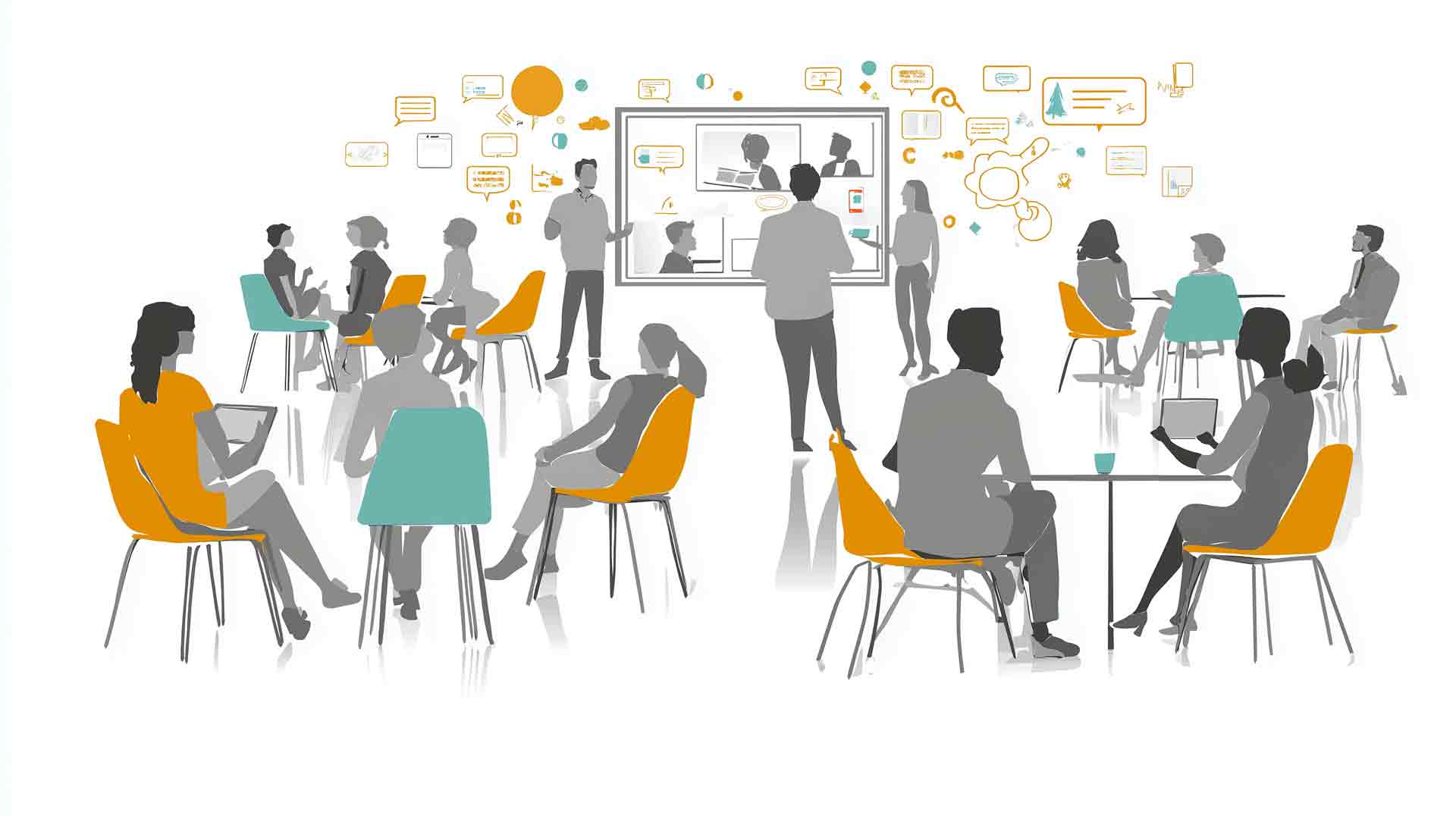 Read More
Read More

3 Steps to Keep Virtual Learners Engaged
Learners engage emotionally, environmentally, and intellectually - Here are 3 steps help you help them! A few weeks ago, I logged in to a virtual...

