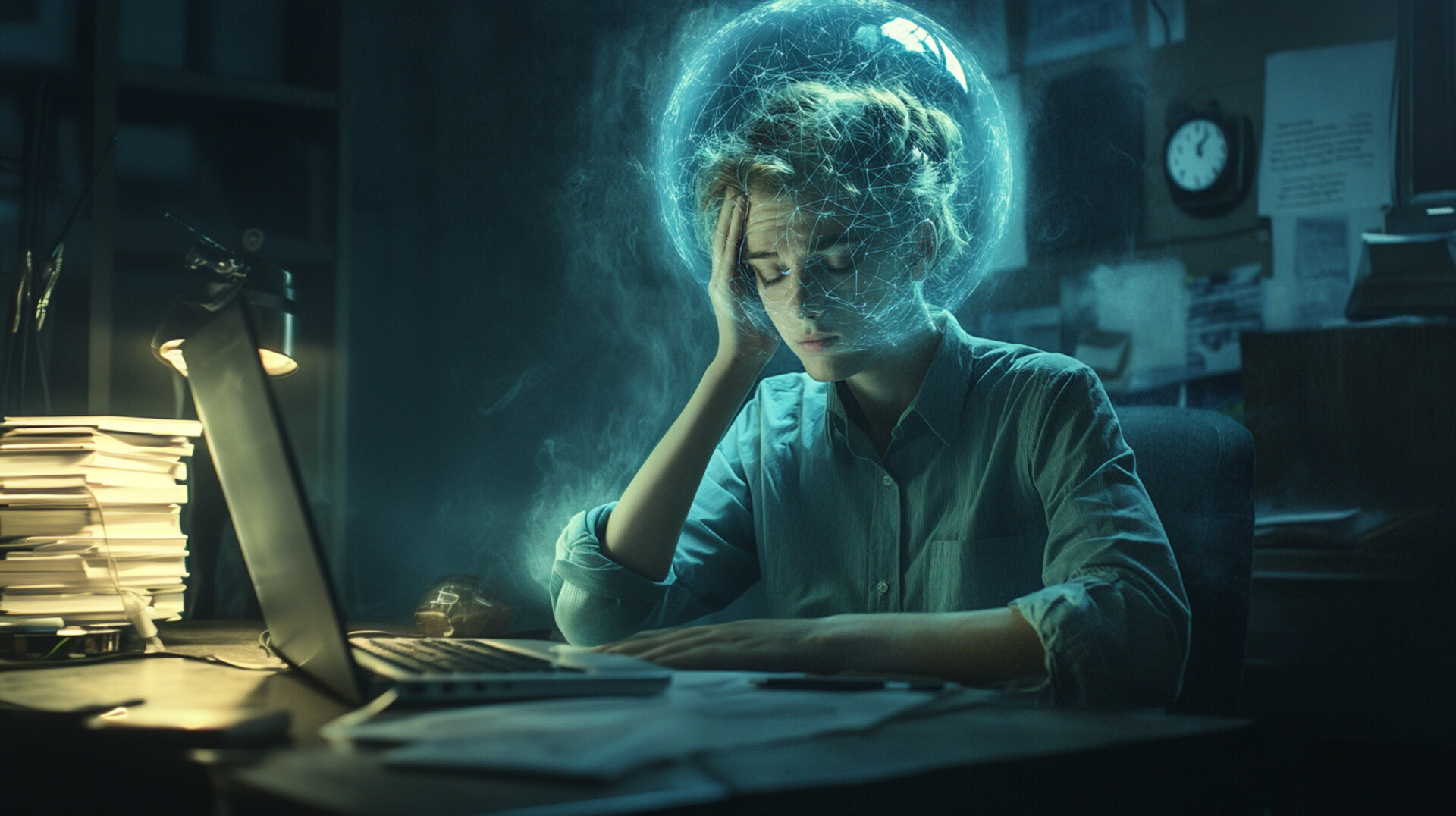Remote work and the hybrid workforce have been steadily on the rise since 2020. Even after the COVID-19 pandemic, many organizations and employees have found that the remote and hybrid work models can be a significant improvement over the traditional workplace. Yet with this transition comes a widespread need to develop virtual classroom skills to meet the needs of global and remote learners. It’s important to realize that there are major differences between such virtual learning and traditional in-person training. No matter what method or virtual learning platform your organization is interested in using, InSync Training recommends some learning facilitation best practices that can help you achieve your virtual training goals and optimize the virtual learning experience.
What Is Optimal Learning Facilitation?
The Association for Talent Development defines “facilitation” as “the act of engaging participants in creating, discovering, and applying learning insights.” Effective learning facilitation in the virtual classroom is not copying-and-pasting the old conference room model where one person talks and the others are expected to absorb all of the information. In reality, this just results in “Death by PowerPoint” and “Zoom Fatigue,” as many learners find themselves uninterested, disengaged, and distracted.
Optimal learning facilitation does require that trainers in the virtual environment guide, assist, and oversee virtual learners while keeping them engaged with the content so that these learners can be actively pursuing and applying their own learning. Doing so may involve incorporating a variety of specific strategies for virtual learning and teaching tools for the virtual classroom to encourage engagement and help learners achieve optimal retention and application of the content.
Learning Facilitation and the InQuire Engagement Framework™
Optimal learning facilitation begins with understanding learner’s experience and virtual classroom engagement. InSync Training’s InQuire Engagement Framework™ can help. This framework, based on neuroscience, cognitive psychology, and psychometrics, breaks down engagement into three interdependent dimensions. The science behind these dimensions yields the results that virtual trainers are looking for and that today’s students learning in a virtual classroom are craving. Let’s take a look at these three dimensions of engaging students in the virtual classroom to understand how cultivating them can help you with your next virtual training session.
Emotional Engagement
We all want the virtual classroom to be an interesting and enriching experience. We also all want our learners to enjoy the process so that they get the most out of the experience and are eager to learn more (and come back to future sessions!). These ideas are parts of emotional engagement, the dimension which makes learners comfortable in the learning environment by cultivating belonging, trust, and enthusiasm. Virtual learners who feel emotionally engaged with the content and experience are significantly more likely to feel integral to the overall process of learning. They’ll be more inspired and motivated to do their job well. In training sessions, emotionally engaged learners will be significantly more likely to contribute to the discussion, retain information, and apply the training to the tasks they face in their job.
Intellectual Engagement
Engaging learners intellectually is integral to the overall curiosity and learning fostered in the virtual classroom. When you are delivering quality content that stimulates learners intellectually, they will feel significantly more interested and invested in the training and will be eager to learn more. Since curiosity improves memory and learning, finding ways to stimulate intellectual engagement can make all the difference in quality learning facilitation in the virtual classroom.
Environmental Engagement
Environmental engagement involves all aspects of the learning experience external to and perceived by the individual learner, including the content, the platform, other participants, their physical location, the technology, and the device(s) on which they access the content. All of these factors affect their learning and retention of information during training as well as their comfort and attention levels.
Best Practices For Virtual Learning Facilitation
Are you ready to elevate the overall experience of your virtual training? With these best practices for facilitating learning, you’ll have the tools and tips you need to improve the virtual classroom experience. Let’s dive in!
-
Make Objectives Clear from the Start: Making learning objectives clear from the beginning of the virtual training gives learners something to focus on as well as an idea of what they are supposed to take away from the content. Providing these objectives for the virtual classroom training can keep the training team and learners on the same page and headed toward the same goal. Make sure to circle back to the main objective regularly to keep all participants focused and clear on what they are expected to accomplish.
-
Incorporate Opportunities for Participation Every Three to Five Minutes. Let’s be honest: if one person is droning on in a lengthy lecture via webcam, participants will likely start to feel their eyes wander to various parts of their environment—their phone, other tabs on their computer, or anywhere else that offers more interest than a single person talking on a screen. Incorporating opportunities for participation every 3-5 minutes keeps learners’ interest in the content. It doesn’t have to be anything fancy. Simply asking learners to click the check box or chime in with a response to a question is enough to keep them from completely zoning out of the training session. It also helps learners feel that they are actively involved and a part of the entire experience, thereby incorporating intellectual and emotional engagement to foster a creative and curious learner who will be eager to apply the training to their work.
-
Draw from Participants’ Pre-existing Knowledge and Sklls. While the training team is responsible for curating information and relaying it to the learners, you can still draw on the pre-existing knowledge of learners participating in the virtual classroom. Ask if they have any experience with the content at hand and what they think about it. Then use this information in the program. This technique helps the learners you called on connect what they are learning to what they already know, letting them more easily connect the training content to their own knowledge base, and helping them feel invested in the virtual training experience. It also gives other participants another resource for information about the topic outside of the virtual classroom and drives home the idea that each individual is contributing to the experience.
-
Keep Content Relevant to the Main Objective. When it comes to the content in virtual training workshops, quality is always better than quantity. Sitting in front of a screen for a long session already often takes more focus than do more traditional environments, and it is especially disenchanting when some of the information isn’t really relevant to the main objective. Keeping on point will help learners focus on what they should be taking away from the content rather than getting distracted by superfluous information. Remember, people will tend to tune out on just about anything they perceive to be just “nice-to-know.” There are too many other things to do.
As an added tip, support additional learning using aspects of blended learning by providing resources for expanded information on topics that aren’t especially pertinent to the specific training course. For example, consider providing links to outside videos or posts that expand upon a subject that isn't specifically relevant to the main objective but that may be interesting or helpful to learners. Then they can pursue the additional content outside of the main training workshop.
-
Allow for Learners to Practice What They’ve Learned: Optimal learning facilitation through content requires more than just relevancy; it also requires giving learners the opportunity to practice with the content within the training. Such “hands-on” experience increases retention and gives learners a break from a continuous stream of information.
-
Add Break-Out Sessions. If you have a lot of participants in your virtual classroom or some particularly shy learners, break-out sessions can be very helpful. They are a great break from a large group and provide an opportunity for those who don’t want to engage with the whole group to practice with content, connect and discuss with other learners, and contribute ideas. Find creative activities to assign to small groups in breakouts to increase engagement.
-
Make Time for Breaks: Even for the most motivated learner, staring at a screen for an extended time can be mentally exhausting and may drastically diminish enthusiasm about the topic. Incorporating some breaks in training sessions can make a significant different in the overall experience for learners. Make time for learners to take a quick 2, 5, or 10-minute break to stretch their legs and get away from the screen for a quick refresh. Then learners will be more ready to dive back in.
Taking breaks is critical for retention and preventing brain fog or Zoom Fatigue. Giving ourselves a break from the screen actually helps to achieve training goals and objectives. It’s worth taking a few minutes to prioritize breaks so that everyone feels actively engaged and perceptive to the content of the training.
-
Use the Tools in the Virtual Learning Platform: Today’s virtual learning platforms offer a variety of tools to encourage participation and learner engagement. Incorporating these tools is a great way means of learning facilitation in the virtual classroom. These include chats, break-out sessions, polls, emoticons, annotations, connections to third party platforms and apps (think MentiMeter or Beekast), and more. They can be a lot of fun and are great for engaging learners.
Be careful—it may be tempting to overuse tools in an effort to increase engagement. An activity or tool needs to support the design and ultimate learning outcomes. Otherwise, it has the potential to be distracting or a source of technical difficulties. Since every time that a participant has to switch to a different platform, app, or window has the potential to be a technical difficulty, make sure that the tool really adds to the overall learning experience.
-
Avoid Over-Lecturing: For in-person learning, lectures can typically work for a variety of content. However, when you adapt training for the virtual classroom experience, the experience is different. Having someone in front of you talking in person keeps your attention significantly better than watching someone over a screen. Use interaction intentionally and frequently as advised in these best practices. If you need to provide “lecture,” consider a video-based lesson that learners can watch during a break or in between sessions.
What Role Do Training Teams Play In Learning Facilitation in the Virtual Classroom?
Creating the opportunity for effective learning facilitation is a job for the entire virtual training team. Here are the main roles involved in the development and execution of high-quality virtual learning that promotes optimal learning facilitation:
-
Virtual classroom designers balance creativity with efficiency by creating virtual classroom designs that cater to the learning experience. They use blended content and highly interactive facilitated activities for engagement, and they ensure relevant content to curate virtual learning experiences that motivate learners.
-
Virtual classroom producers keep all the vital information about the content in their heads. They play a key role in assisting learners with access to content as well as incorporating blended content from other platforms.
-
Virtual Learning Leaders need to know what assets are being used and why so that they can be successful at working with everyone on the team. Leaders work to ensure that everyone, from learners to training teams, understands the objective of the content in the virtual classroom
-
Virtual classroom facilitators need to know all the content in the learning campaign including when and where learners are accessing content and why they are doing the campaign. Facilitators also need to understand who needs what based on the content provided and the participants involved.
Learn More about Best Practices for the Virtual Classroom and More
With the continued rise of the remote and hybrid workplace, staying on top of the latest virtual training design and delivery strategies can make all the difference in the productivity, efficiency, and motivation of your organization. While virtual training and remote work may be new for your organization, InSync Training has over 20 years of experience with optimizing virtual and hybrid training.

Overcoming Zoom Fatigue in the Virtual Classroom: Defining the Trend
5 Recommendations to Overcome Zoom Fatigue in the Virtual Classroom, and What Virtual Learning Experts® Need to KnowThis is part of an ongoing column...