Mastering Virtual Classroom Training: Moving In-Person To Virtual Learning
5 Recommendations to Move Your Training Programs to the Virtual Classroom, and What Virtual Learning Experts™ Need to KnowThis is part of an ongoing...
7 min read
 Jennifer Lindsay-Finan
:
Nov 14, 2022 3:42:00 PM
Jennifer Lindsay-Finan
:
Nov 14, 2022 3:42:00 PM

This is part of an ongoing column by Virtual Learning Expert™ Jennifer Finan. She’s exploring trends that impact virtual classroom trainers and designers with the goal of improving learner engagement in the hybrid virtual classroom.
Over the last few years, many learning professionals had to quickly move training programs to the virtual classroom. In 2020, as many organizations rapidly switched to a work from home model, training teams around the world had to follow suit – sometimes with only enough time to arrange the Zoom links they needed. We did it because we had to – and we did it! So what now?
What do we mean by ‘moving programs to the virtual classroom’ and why is it trending?
Now, many organizations are still taking great face-to-face training programs and moving them to the virtual classroom, but not for the same reasons, and (thankfully) not at the same speed. If you’ve been asked to convert your classroom training to the virtual classroom, you may be worried that it won’t continue to get the great reviews and results it did before. Perhaps you’re worried that the content just isn’t right for virtual or if it doesn’t work, you’ll get the blame.
Many organizations are taking a ‘virtual first’ approach and embracing hybrid working and learning. Learning professionals in those companies may be keen to take the programs that were thrown into the virtual classroom, review them and continue to do them virtually, but even better. Now that they know it can be done – and can be done successfully, they want to take them from good to great.
But there is some resistance.
As organizations around the globe open their doors again and encourage their workforce back to the office, learning professionals are being asked to return to traditional training rooms. However, their people are resisting. They want options. Employees want to be able to go to the office, sure, but they also want to work from home sometimes or work from wherever sometimes. If people want options on where they work, they will certainly want options on where they learn. With all these changes, isn’t it just as well that as learning professionals, we love learning and developing our own skills?
There are some other economic and workplace trends that impact our work. Budget constraints may impact training, leading to pressure to deliver a greater return on investment. This may drive decisions on where training should be taking place, but it also leads to training having to improve performance and productivity.
The ‘great resignation’ and ‘quiet quitting’ have led to lots of conversations about employee engagement or ensuring people are happy at work. In Harvard Business Review, Annie McKee writes, “To be fully engaged, people need vision, meaning, purpose, and resonant relationships.” We can follow her advice to ensure learners are engaged in our training programs as well as at work.
Wherever our people are, and whatever pressures we’re under, we, as learning professionals need to up our game. We need to make virtual and hybrid training even more engaging, more relevant, valuable, and more available to our learners where and when they need it. We need to ensure the content is a good fit for virtual delivery and that we’re converting face to face activities into engaging virtual formats.
So let’s stop just taking content designed for one environment and throwing it into another. Let’s ensure learners have quality learning experiences, wherever they are.
What impact does converting programs for virtual delivery have on learner engagement?
We know that learner engagement is key to learning outcomes, so it’s important to make sure that when we take programs into the virtual classroom, we’re focused on engagement.
Just as Annie McKee mentioned, employees need ‘resonant relationships’, we know that learners are engaged when they feel they’re part of the learning community. To build that community and enhance learners’ emotional engagement, we need to bring them together at the same time to share experiences that help the other learners in their group. They’re building relationships inside the classroom that will support their careers outside of the classroom. They also need to enjoy the experience and feel that the training is a valuable use of their time. Managers and Facilitators can help reinforce the value of virtual training by ensuring it’s not portrayed as ‘less than’ other training methods. Let’s hold our heads high and say that virtual or hybrid training is what we’re doing because it’s the best solution – not because it’s cheaper or quicker than another method.
Learners also need to be intellectually engaged, so let’s make sure that when we take training programs intended for traditional classroom-based delivery and convert them to a blended, hybrid program, we keep this in mind. No matter how the training is being delivered, we need to ensure it aligns with adult learning principles and uses inquiry-based and brain-based learning techniques to encourage learners to really think, make connections between the content and their own work and that they get the opportunity to practice applying their learning in a safe space.
The environment is probably the biggest difference when we take training programs intended for the traditional classroom and move them to the virtual classroom. All of a sudden, we have technology to manage. Microphones, webcams and new software to figure out. But, we also have a whole new suite of tools to use. Embrace these tools and consider how to use them to encourage collaboration and interaction from all learners. For example, instead of relying on learners to speak up and share verbally, we can invite them to use chat or share their ideas on a whiteboard. This is a great way to encourage everyone – not just the loudest – to contribute. With smart use of the virtual classroom tools, our learning programs can be even more inclusive than traditional training methods.
It’s important that the whole instructional team work together to move programs to the virtual classroom. We want to ensure facilitators are set up for success and that they understand the importance of the instructional partnership with the producer. As with any successful change initiative, involve everyone early and often.
To truly master the art of taking face to face training programs into the virtual classroom, your team must learn how to redesign activities to maximize interaction through the virtual platform, excite the instructional team and your learners about virtual learning and know exactly what needs to be planned and completed to manage a successful conversion.
Are you wondering how to design entire live online learning events? We can help with our Trends in Virtual Training - Expert Seminar Series workshop How To Go Live! Taking a GREAT Program and Moving it to the Virtual Classroom. And there are 11 more trending workshop topics for you to explore!
Purchase 5 workshops and the 6th workshop is free. Click on the image below to learn more.


5 Recommendations to Move Your Training Programs to the Virtual Classroom, and What Virtual Learning Experts™ Need to KnowThis is part of an ongoing...
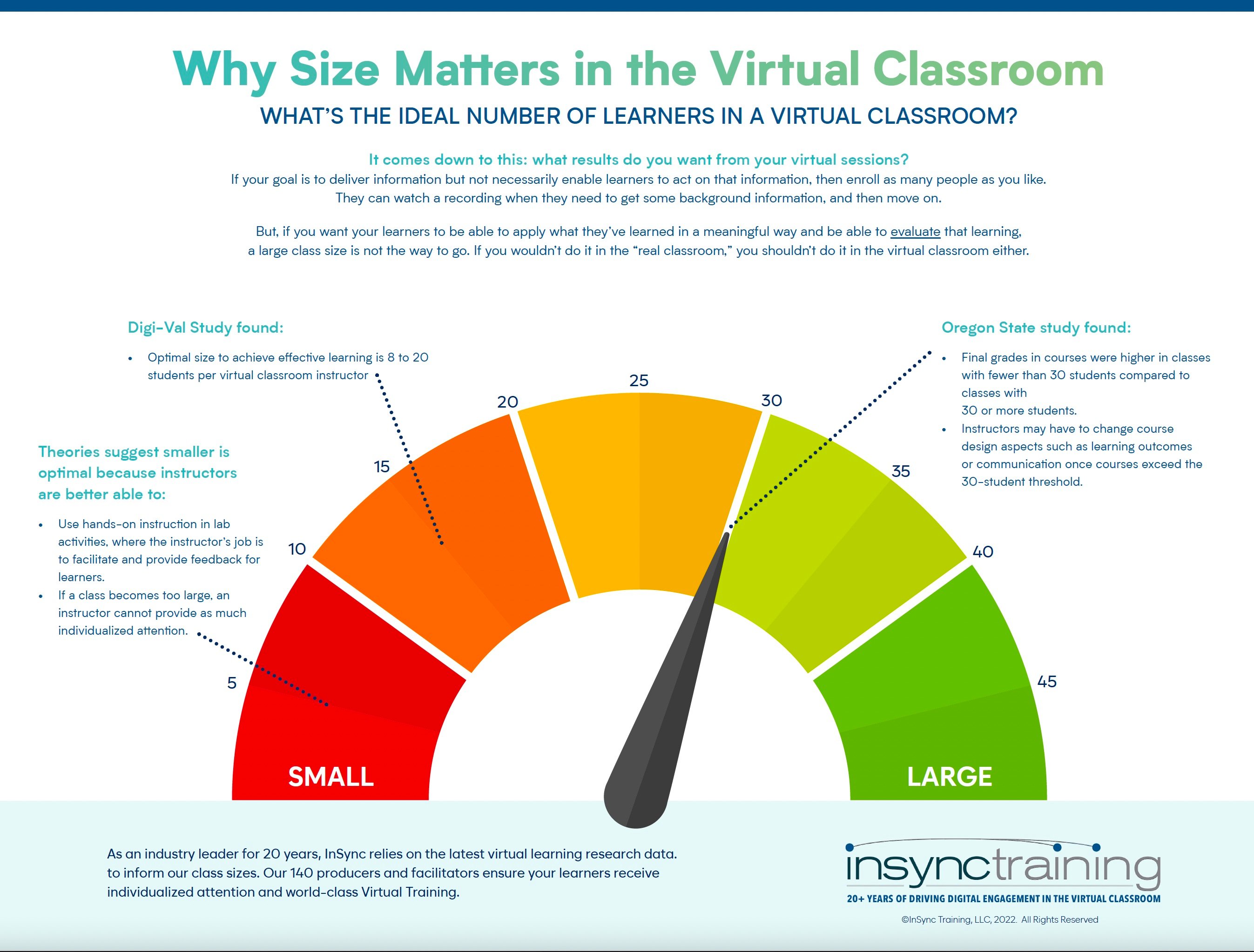
As an industry leader for 20 years, InSync continually relies on the latest virtual learning research data to inform our class sizes. Our 140...

If you are a good virtual facilitator (and after the year we have all had, I bet you are!), you have quite a few enviable skills! You’ve mastered the...